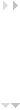Surfing with MP3 Music is Easy!
There is nothing like performing action sports, like surfing, while listening to your favorite music on mp3. The Wave H2O surf mp3 player makes it easy and painless to do so, without the worry of losing your mp3 player in the ocean or being bothered with cords or irritating arm bands that rash you up.
Putting Music on Your Surfing Mp3 Player
Using the Wave H2O is a piece of cake. Here’s what to do:
- Take the Wave H2O surf mp3 player out of the package
- Choose between the two kinds of watertight ear buds (different sizes) and attach them
- Gently unscrew the water-tight USB port and plug in the USB adapter to the Wave H2O and the USB side to your computer
- Your computer should automatically recognize it, usually as a “Removable Disc” or other outside storage device (similar to a USB memory stick)
- Drag and drop your mp3 or wav files right into the Wave H2O
- Unplug your Wave H2O surf mp3 and replace the waterproof sealing cap by gently screwing it back on (DO NOT FORGET THIS!!)
- Attach the neck leash and you are out the door!
You can sort the music files put on your Wave H2O surf mp3 player on your computer by name, size, type etc.. but I think its best to let the mp3 player shuffle through the music automatically.
Surfing with your Mp3 Player
The Wave H2O surf mp3 player is very convenient and easy to handle in the ocean. First make sure your neck leash is firmly attached to both the mp3 player and your neck. Wrap the headphones around the back of your head and stick the earbuds inside your ear for a snug fit (you should try both earbuds before going out). Press firmly on the main button for two solid seconds and the Wave H2O turns on and starts playing. That’s it! Paddle out!
On your way out, the Wave H2O may dislodge from your ears, but don’t worry, just let it dangle from the neck leash and get your but out there! When you are done getting worked, just paddle back out and stick the headphones back in, just that easy. The Wave H2O will take the impact of the waves with no worries. Our testing team has taken it out in WELL overhead waves with no problems.
When You Are Done Surfing with the mp3 Player
So you are either exhausted or gotta go to work and its time to come it. Once on shore, just lossen the neck strap and take your waterproof mp3 off. That’s it. We recommend that you rinse the Wave H2O with fresh water after use in the ocean and let it dry before removing the USB port for charging and music addition/deletion.
It’s that easy. This mp3 player for surfing is amazing. The battery life is incredible, it holds a TON of music (around 500 songs), and stands up to the torment of the ocean like a champ!
What Separates the Wave H2O from the Rest
The Wave H2O is perfect for surfers, and here is why:
- no cords or loose wires
- no arm strap to rash the hell out of your armpits / ribcage
- has a 10 hour battery life
- holds 2GB of music
- super compact and durable
- waterproof to high depths in the ocean
Clearly the Wave H2O is the best choice for any surfer looking to add music to his or her session. Get yours by ORDERING HERE